In this article we will introduce ExoClick and why? Because ExoClick can also be tracked directly in Nifty Stats, so that you do not have to log in to site via your browser. Whether you use ExoClick Advertising or a Publisher account, you can easily track both types of accounts 24 hours a day and create various statistics from them, and of course, you can view ExoClick statistics on your mobile wherever you are.
What is ExoClick?
ExoClick is an online advertising company that provides online advertising services to both advertisers and publishers all over the world via web, mobile, tablet and smart TV. The company was founded in 2006 by Benjamin Fonzé. In 2016, ExoClick was one of the 500 fastest-growing companies in the world. In 2017 ExoClick achieved more than 6 trillion impressions in its system, which is 1 trillion more than in 2015.

If you would like to download statistics from ExoClick then you have to add ExoClick directly to Nifty Stats. ExoClick has two types of accounts, one is Publisher and the other is Advertiser. First add your Publisher account and then add the Advertiser one. To add these accounts in a few seconds, follow these steps:
In the top menu, click Affiliate Program > Add Program and find ExoClick in the Find Program window. Double click on ExoClick Publisher, a new window will open where you can fill in your login details. You can also add ExoClick Advertiser the same way. And now you can download statistics without having to sign in constantly. You can add ExoClick to Nifty Stats via an API access as well.
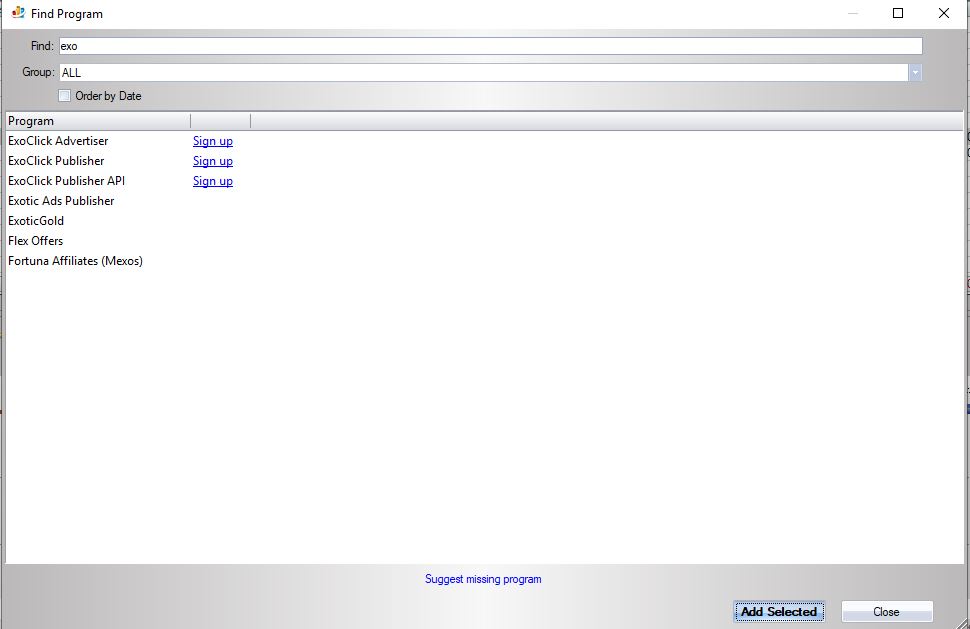
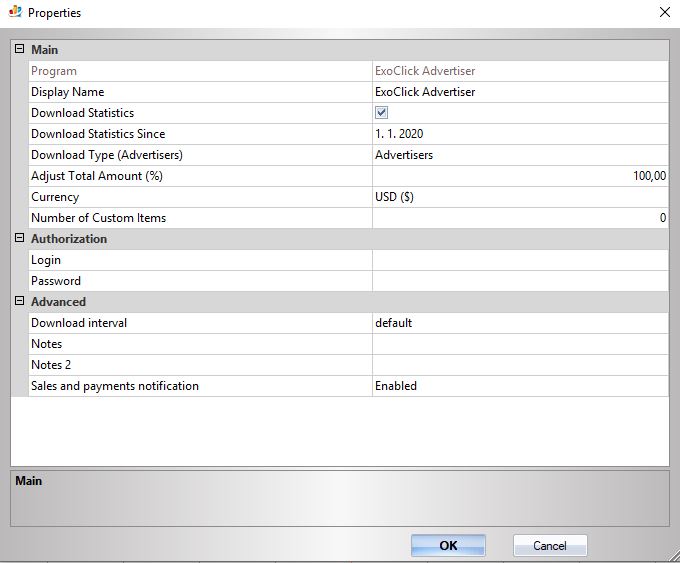
From now on, you will be immediately notified of each sale and all your expenses via a quick notification popup.
Tip: don't forget to download the Nifty Stats app for Android and all your statistics will be with you all the time.
As you can see on my screenshot, you can also compare these two accounts, what is not possible via ExoClick alone. Not only can you easily check how many sales and revenue you have, but you can also see how your campaigns have developed, or how many impressions did your sites had for each period. The statistics are stored on your computer, so you can view them whenever you want, just choose the period you are interested in. This is just a small part of what an advertising stats tracking software can do.
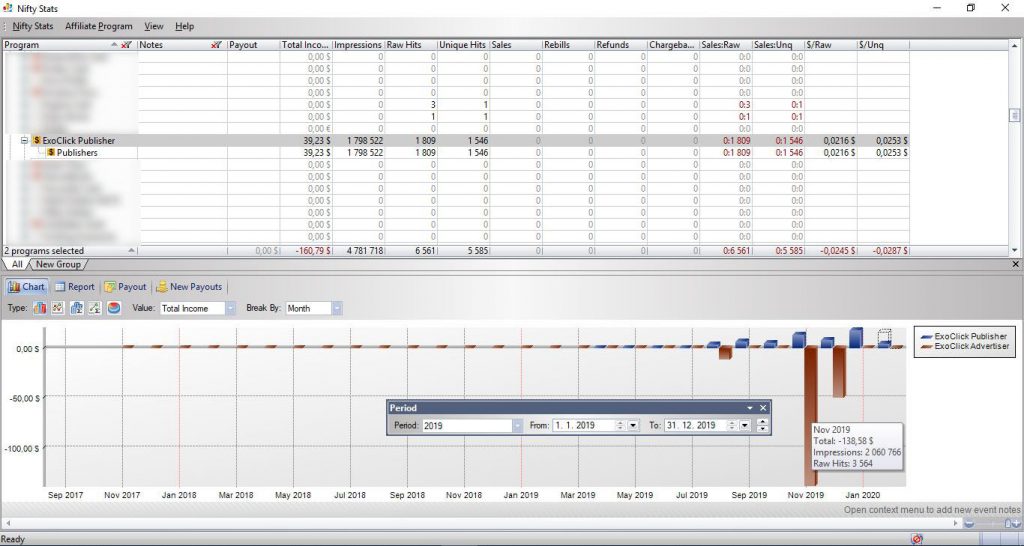
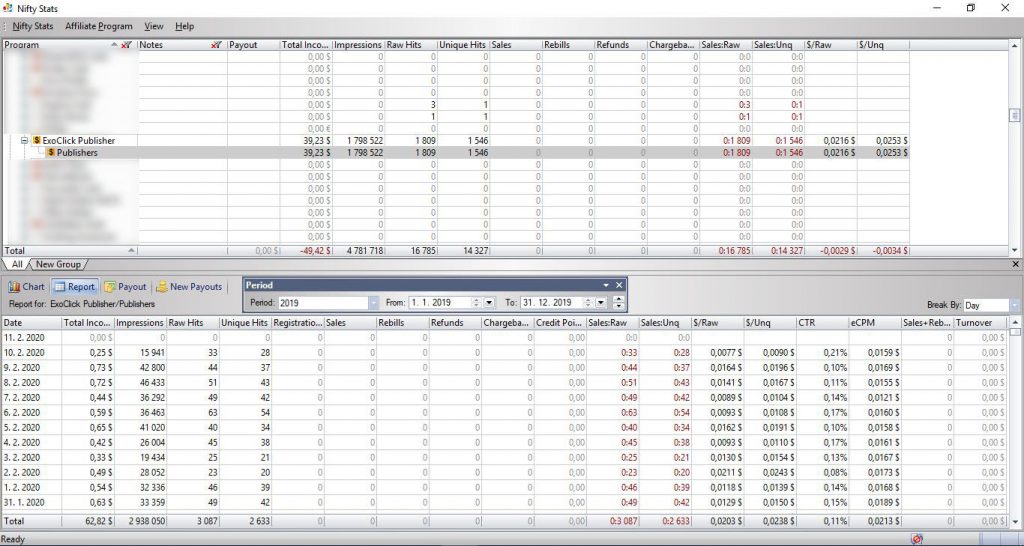
Do you like this article? Share it on social networks.