Now we will see how you can make your earnings and overall statistics more clear in a few seconds. Just a few clicks and you will have complete overview and control over your statistics.
This feature is only available in Nifty Stats PRO.
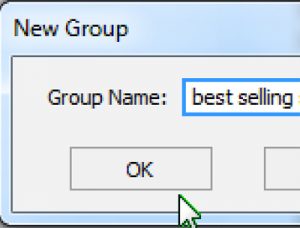
We prepared a quick tutorial how to correctly and quickly create a Group based on any given parameters.
1. Groups in Nifty Stats are very useful and necessary. Groups can bring system and order into your stats, so we will look at a quick tip how to use Nifty Stats more effectively. Maybe you did not now that you just need to select an affiliate program based on any parameter – e.g. the volume of sales in a given period – and click NEW GROUP. A new group will be created with affiliate programs or affiliate networks you selected.
2. Select any number of affiliate programs or affiliate networks based on any parameters. For example I want to create a group of affiliate programs with best sales for a given time period.
I press Ctrl and use the mouse to mark those affiliate programs I want to choose.
3. Now that you selected affiliate programs, click the New Group tab.
4. Give any name to this group.
5. That's it – the new group with your affiliate programs has been created.
6. This function is only available to users of Nifty Stats PRO.
Do you wish to become a professional and belong to a great community? Do not hesitate and purchase Nifty Stats Pro right now!